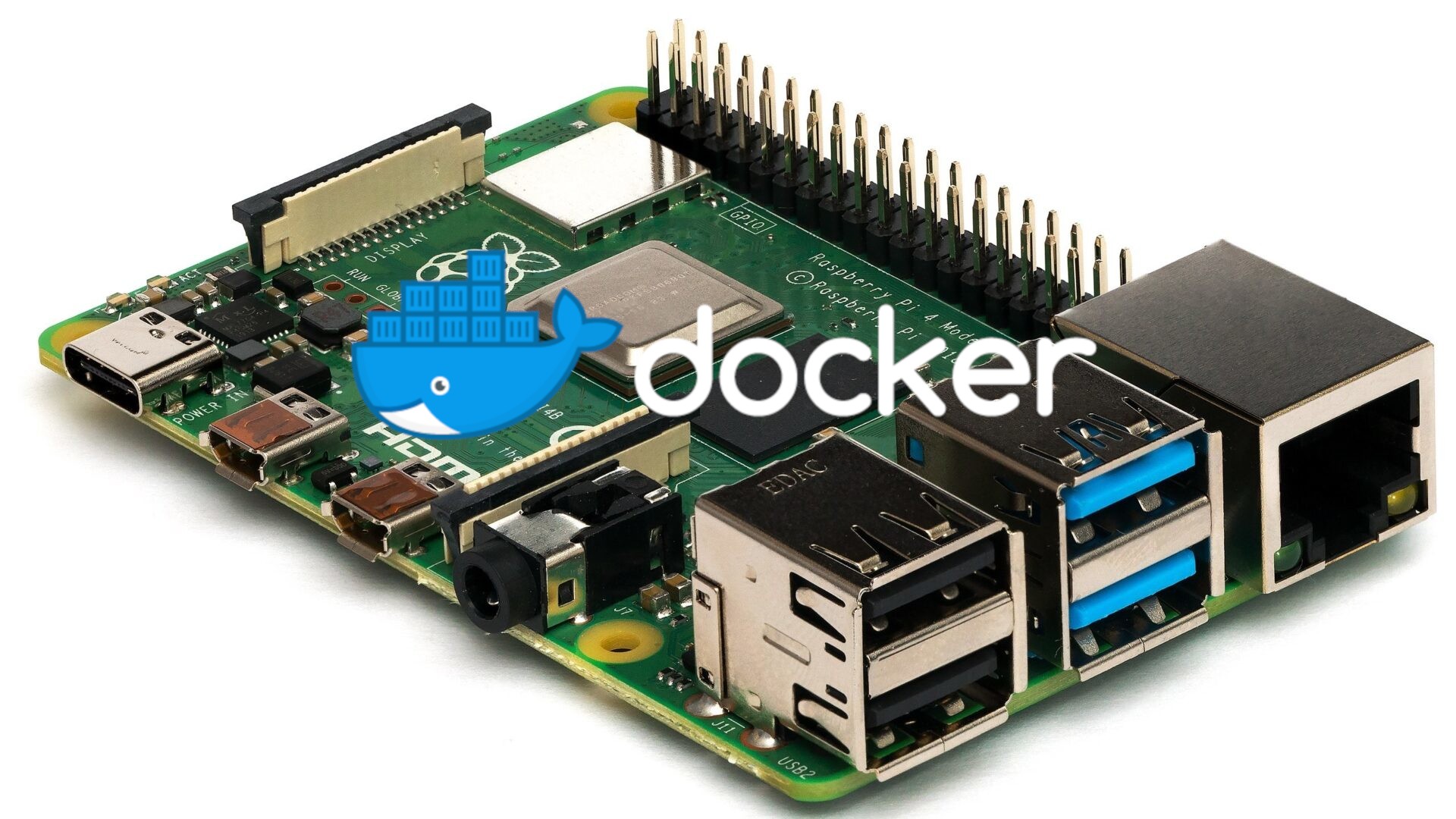From time to time, you need to update your docker containers. And when built with docker-compose I have a little update-script for you. Nothing incredibly magical here, just a script that runs through the update commands and restarts the container afterwards.
However, I assume your docker container is defined through a docker-compose.yaml file and built with docker-compose.
#!/usr/bin/env bash
CWD=$(pwd)
# Make sure we are in the current directory with this script
cd $CWD
# Check for docker-compose.yaml file
if [[ -f "docker-compose.yml" || -f "docker-compose.yaml" ]]
then
# Updae docker containers
docker-compose pull
# Restart docker containers
docker-compose down
docker-compose up -d
else
echo "'docker-compose.yaml' not found, exiting."
exit 1
fi
Save this script and make it executable.
To update, run this script in the directory where the containers docker-compose.yaml is located.